Introduction to Paperless Workflow
PharmaClik Rx's Paperless Workflow enables pharmacies to track and prioritize prescriptions as they move through the various stages of the filling process. From prescription intake to pick-up, Paperless Workflow manages how prescriptions move through your pharmacy. Whether you choose to benefit from the accuracies of stock bottle barcode scanning, or eliminate excess paper with thermal printing and electronic prescription verification, our easy to configure Paperless Workflow module can be tailored to any type of pharmacy.
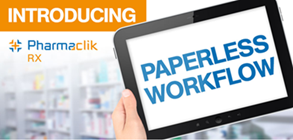
The two main types of Paperless Workflow provided are Pro Workflow and Lite Workflow. For more information, see below.
Pro Workflow
The Pro Workflow enables pharmacies to implement a full paperless workflow solution including Prescription e-Verify and thermal printing. Watch the video or review below for features offered and corresponding descriptions associated with the Pro Workflow.
To activate Pro Workflow in your pharmacy, see Configuring Pro Workflow.
.
- Workflow Dashboard: Monitor and manage prescriptions as they move through the various stages of the filling process. To learn more, see Workflow Tab.
- Prescription Intake: Use the New Prescription window to scan a written prescription and create a new prescription without entering all the details (e.g. drug, doctor) up-front. To learn more, see Creating a New Prescription.
- Data Entry: Prioritize prescriptions by assigning a wait status based on pick-up/delivery time requested by patient. To learn more, see Prioritizing Prescriptions Using Wait Statuses.
- Scan Verify: Reinforce patient safety by preventing wrong drug dispensing errors by scanning the bottle/pack's UPC prior to packaging a medication. For more information, see Packaging the Prescription – Scan Verify.
- Technical Validation: Pharmacists or registered pharmacy technicians can perform the technical check in the Technical Validation tab of the Prescription e-Verify module in Patient Centre. For more information, see Performing Technical Validation for a Prescription.
- Clinical Review: Pharmacists can perform the final clinical check in the Clinical Review tab of the Prescription e-Verify module in Patient Centre and provide an electronic signature, eliminating the need to print prescription hard copies. For more information, see Performing Clinical Review for a Prescription
- Thermal Printing: Thermal printing generates labels as required throughout the workflow process. Vial copies print after the barcode is verified in the Scan Verify step. Once the technical validation and clinical review are complete, the official receipt, privacy receipt, and medication record will print. For more information, see Thermal Printing Overview.
You can also record dialogue (patient counseling) electronically in Prescription e-Verify. To learn more. see Adding Dialogue for a Prescription.
Lite Workflow
The Lite Workflow enables pharmacies to implement a workflow solution while continuing to use laser labels for prescriptions. Review below for features offered and corresponding descriptions associated with the Lite Workflow.
To activate Lite Workflow in your pharmacy, see Configuring Lite Workflow.

- Workflow Dashboard: Monitor and manage prescriptions as they move through the various stages of the filling process. To learn more, see Workflow Tab.
- Prescription Intake: Use the New Prescription window to scan a written prescription and create a new prescription without entering all the details (e.g. drug, doctor) up-front. To learn more, see Creating a New Prescription.
- Data Entry: Prioritize prescriptions by assigning a wait status based on pick-up/delivery time requested by patient. To learn more, see Prioritizing Prescriptions Using Wait Statuses.
- Scan Verify: Reinforce patient safety by preventing wrong drug dispensing errors by scanning the bottle/pack's UPC prior to packaging a medication. For more information, see Packaging the Prescription – Scan Verify.